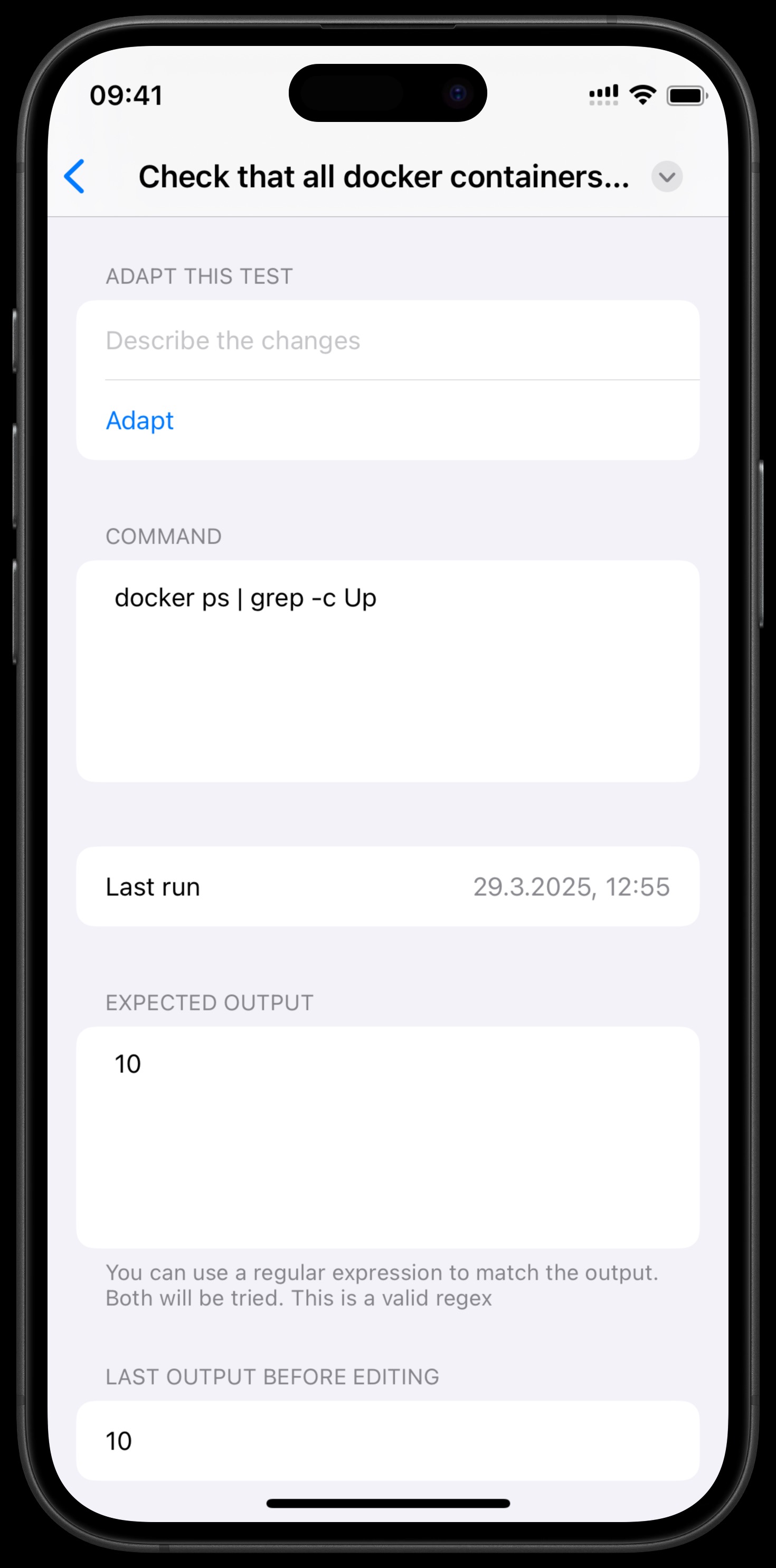Quick Setup
Adding a Test from Suggestion
Speed up with Suggestions
ContainEye provides pre-made test suggestions for common server environments. Simply adapt them to your needs.
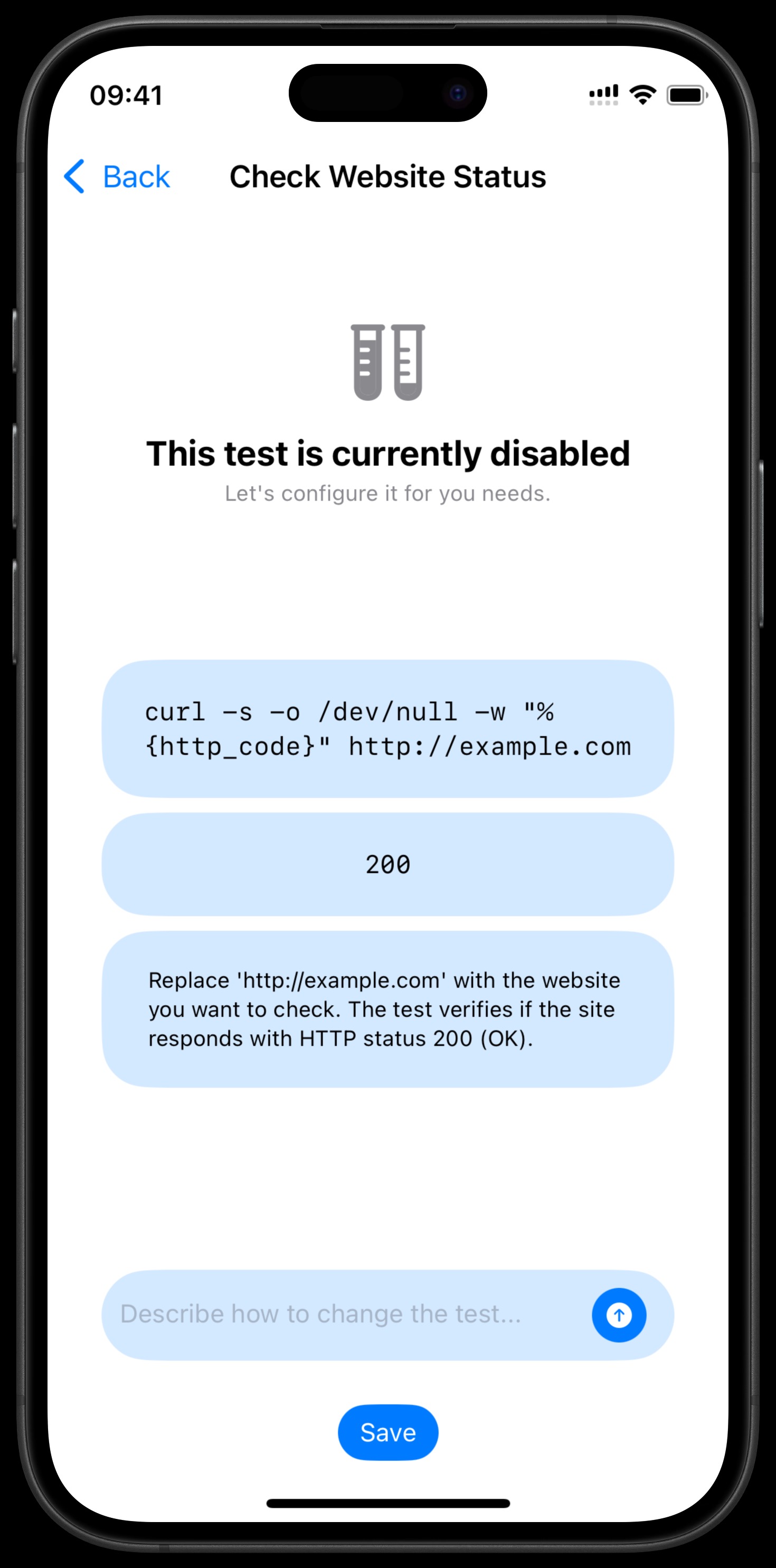
Adapting Existing Tests
Change the command, expected output, or target server to fit your specific infrastructure perfectly.